When the images are no longer in the correct directory where it used tobe in V5, it will show a prompt that the image could not be found. If it can’tfind the image in the location that is stored in the v5 database, you canchoose to select a different folder to find the image. They can also choose toignore subsequent images when it can’t find one.
This dialog will appear:
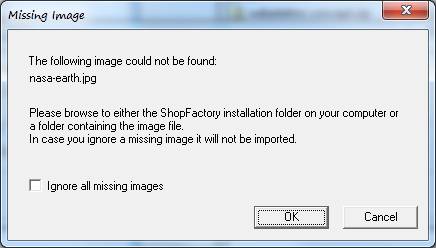
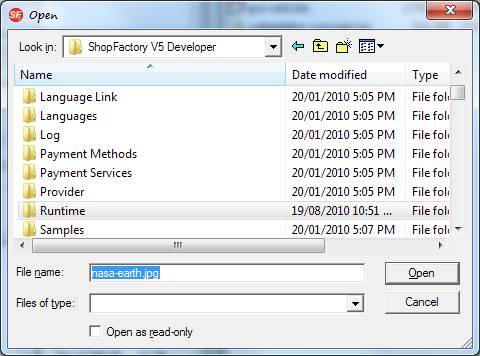
The file open dialog will appear when OK is clicked. This is where theuser selects the folder that the image is in. Once a folder is selected, thefolder will be remembered in a list by the upgrader. The upgrader will look forimages in the list of remembered folders. If still not found, the above dialogappears and the process repeats.
The “ Ignore all missing images” checkbox, if ticked, means thatall subsequent missing images will be ignored.