When you use SalesManager to download your orders, it also allows you to send bulk emails to your customers. So for example, if you have created a newsletter that you wanted to send out to your existing customer list, you are able to do that in SalesManager.
- Open SalesManager.
- The SalesManager window will appear. At the View pane (on the left side of the window), click CRM1.
- Select the shop (if you have multiple shops) and then set the FROM and TO Dates and the “Payment and Shipping Status” set to ALL at the Advanced Search section2.
-
Click Submit Query button3 to display the list.
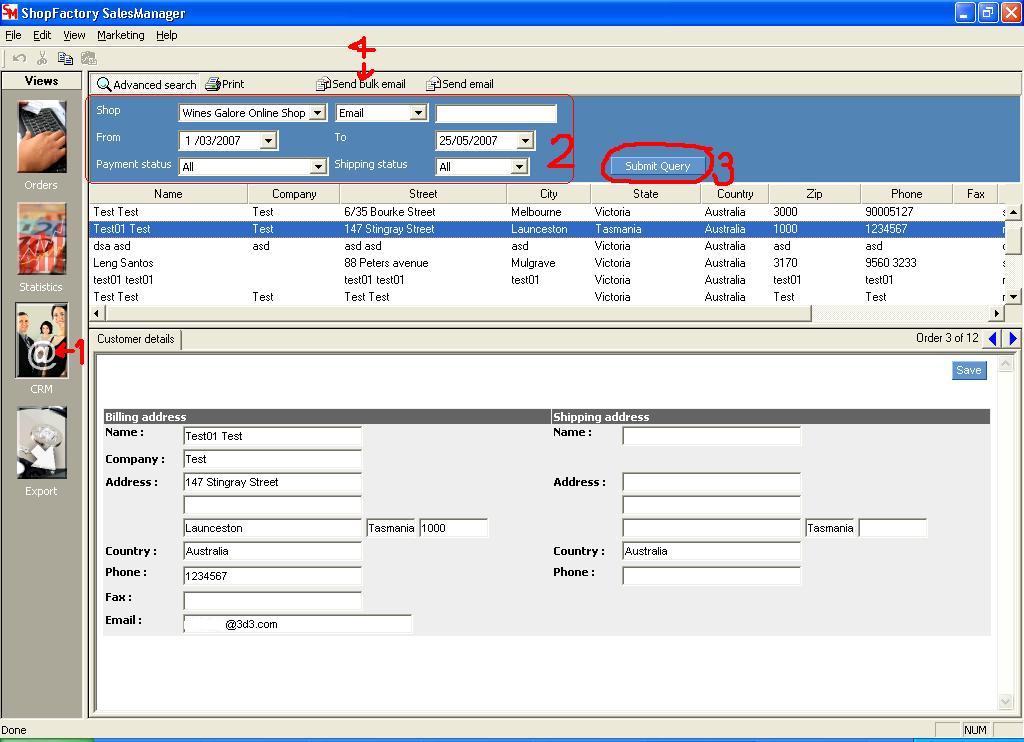
-
Click ‘Send bulk email’ button4.
-
Type inside the To: one email address and the rest of the email addresses in the mailing list is also sent a copy. You also have to put a Subject at the subject line and then click OK.
-
Click YES to put the message to your default email program. It will be stored on your Outbox folder.
-
Open your email program and click Outbox folder to view it.
-
You can edit and insert the newsletter file and then click Send button.