CHEKPOINT: Can you try creating a new shop and then add some products? Does the issue happen in a new shop as well? If ShopFactory only crashes in the one shop, it is likely that your shop is corrupted and you will need to contact ShopFactory Support, http://support.shopfactory.com and provide a backup/copy of your shop so our developers can check it further and resolve the issue. How to send shop backup:
http://support.shopfactory.com/kayako/index.php?_m=knowledgebase&_a=viewarticle&kbarticleid=502
If ShopFactory encounters a problem on your computer it will shut down. You will need to send a dump file to ShopFactory Support. This will enable support to determine what is causing ShopFactory to shut down on your computer, it is usually another piece of software on your computer that is clashing with ShopFactory.
I have Windows XP, ME or 2000
You will need to send ShopFactory a Dr Watson Dump file, follow the instructions below to turn this debugger on and then send the files to ShopFactory Support
Turning on Dr Watson
1. Click on the Start button on your computer
2. Click on the Run option as pictured above
STEP 3:
3. The run dialog will open, type Drwtsn32 and click OK
4. In the Dr watson dialog
Select " Full" radio button ("Crash dump Type")
In the Options Group select
- Dump All Thread Contexts
- Append to Existing Log file
- Create Crash Dump File
Then Click Ok to save it
5. The Dr Watston for Windows dialog disappears
6. Repeat Step 1 & 2 above
7. The Run dialog opens, type Drwtsn32 -i and click Ok
8. The run dialog is dismissed
9. Now a message will display "Dr. Watson has been installed as the default application debugger" So Click Ok
 How to Get a Dump and Send it
How to Get a Dump and Send it
Now that Dr Watson dump has been turned on you need to Make ShopFactory Shut down (it will be recorded in the dump file) and then send us that Dump file
1. Open ShopFactory
2. Reproduce steps that close ShopFactory down
3. Go to
(use Windows Explorer or My Computer to find this Folder)
4. You will see files
drwtsn32.log
and user.dmp
5. Please send us these two files via the ShopFactory Support website I have Windows Vista / Windows 7 Windows Vista/7 creates a dump file whenever a program is forced to shut down unexpectedly, this dump file needs to be sent to ShopFactory Support 1. Open ShopFactory and follow the steps to make it Shut down 2. You will receive a warning message "ShopFactory has stopped working....." Do not close this Message, Leave it so you can create the dump file 3. Now Open up Task Manager (Simultaneously click Ctrl Alt and Del keys on your keyboard) It will show a list of options, Pick Select Task Manager 4. In Task Manager look for SFeditorU.exe and Right click on it 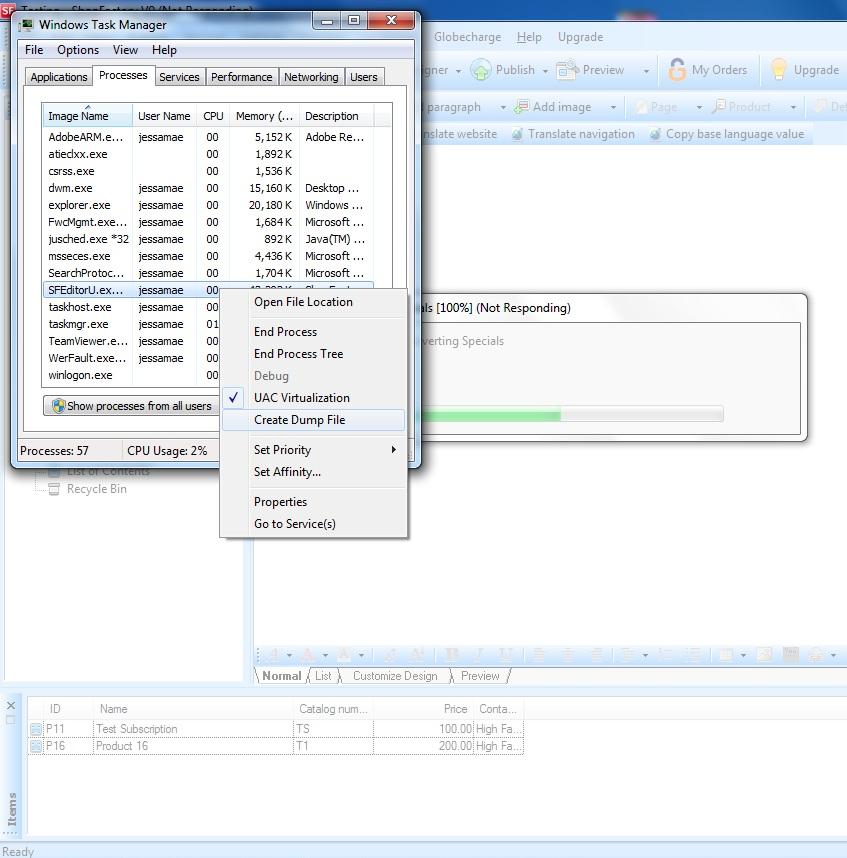 5. In the menu you will see Create Dump File - Click on that item 6. A window will display saying that it is creating a dump file, wait for it to finish 7. Take note of the file name and the location where it will be stored, then send us that file
5. In the menu you will see Create Dump File - Click on that item 6. A window will display saying that it is creating a dump file, wait for it to finish 7. Take note of the file name and the location where it will be stored, then send us that file