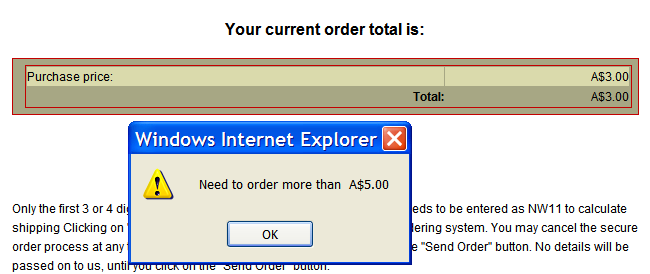You can setup minimum and maximum Total Order values in Global Settings
1. In ShopFactory, choose Settings => Global Settings Menu from the Toolbar
2. Click on the Settings For this website => Shopping Basket in the left tree.

3. In the Section marked Set Purchase Price - Minimum and Maximum, specify the Minimum order amount you will accept. If you dont want to set a Maximum enter a large number such as 999999. Then Click the Ok button.
4. If I set minimum as $20 and Maximum as $999999 and I try to order $5.00 the following will occur at checkout