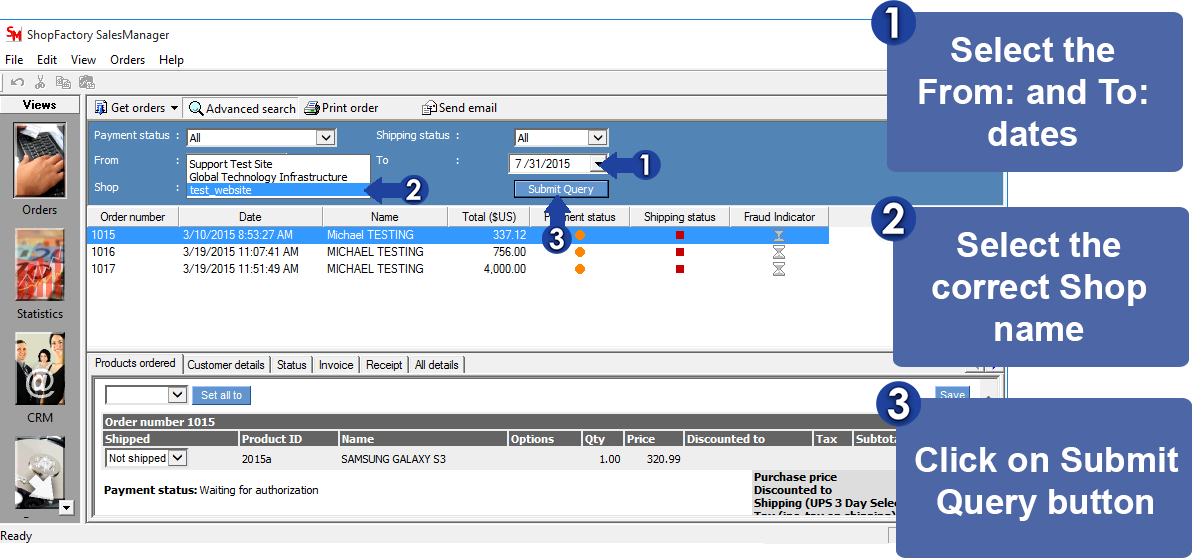1.) Launch Sales Manager:
For Windows 7 users:
Click START button -> ALL PROGRAMS -> ShopFactory V10 -> Sales Manager -> Sales Manager
For Windows 8, 8.1 and 10 users:
Launch File explorer Click here on how to open file explorer
2.) SalesManager application will open
3.) Click EDIT menu - Options -> select GlobeCharge tab and enter your username and password, see screenshot:

4.) Click OK
5.) (1) Click GET ORDERS drop down and (2) select ... from GlobeCharge
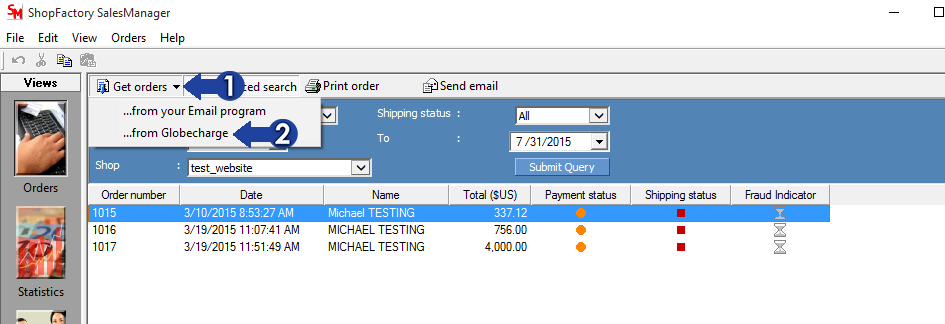
You will see the progress window and a confirmation shows up that the download was successful.
Make sure you select the correct From and To dates and the SHOP NAME if you have multiple shops -> click on Submit Query.