1. In the ShopFactory Editor Double Click on the Product you want to change.
2. This will display the Product Properties Dialog. Click Product Properties 2
3. Click on the List arrow to choose CM from the Quantity Unit field and Click Ok.
 4. Now your product will show Cm's
4. Now your product will show Cm's 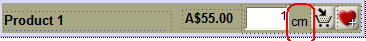
5. Repeat this for every product where this applies.