The most likely cause is that the Language Toolbar is disabled.
1. Open ShopFactory.
2. Click on View =>Toolbars from the Menu. Is the Language menu disabled like the picture below?
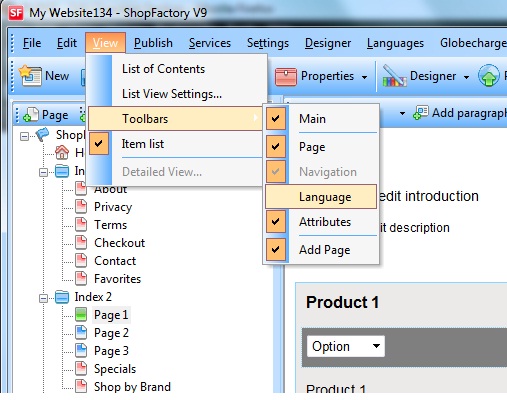
3. If the Language menu is disabled and you have installed Language link, you need to first Add a translation language to enable it.
4. Select Langugages Menu from the Toolbar and click on Translation languages.
5. Now choose the language you want to translate (at least one must be chosen) and click Ok
6. Now go back and choose View =>Toolbars from the Menu. You will find that the Language Menu is now enabled and you can commence add your translations.