For eg I want my Home Page to point to another URL, how do I do this?
1. Open ShopFactory
2. In the left tree Right click on the Page you want to re-direct, for example click on Home Page
3. Select Other URL... from the menu pictured above
4.
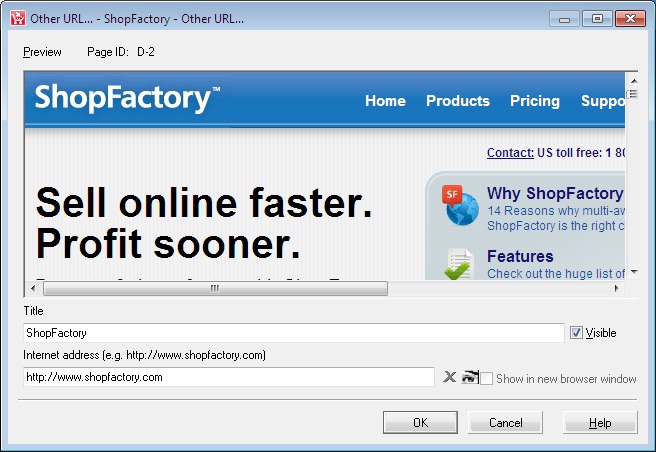
This will open Other URL inside your website on your home page.
Another way to get to Other URL is by doing the following:-
1. Double click on the Page you want to add other URL to (eg Page 1)
2. Page Properties Wizard will open.
3. On the Page Properties window you will see a button called "Other URL". Add your Other URL there. For this option you can click on "show browser in a new window" if you want it to open outside your shop.
To add Other URL to another page on your website