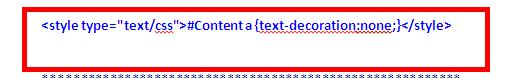For links at the Page Description
At the left tree menu, select Home page -> from the pagetoolbar click on the Page drop down -> select “ Add html Code ”,and then add the following code:
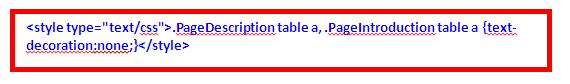
For links in the Entire Page
At the left tree menu, select Home page -> from the pagetoolbar click on the Page drop down -> select “ Add html Code”,and then add the following code: