If you want tochange the line spacing of the Index 2 menu items, then you can do it byediting the index 2 CSS code.
1. Openyour shop folder
2. Navigateto <project_folder>Runtime -> contents -> styles.
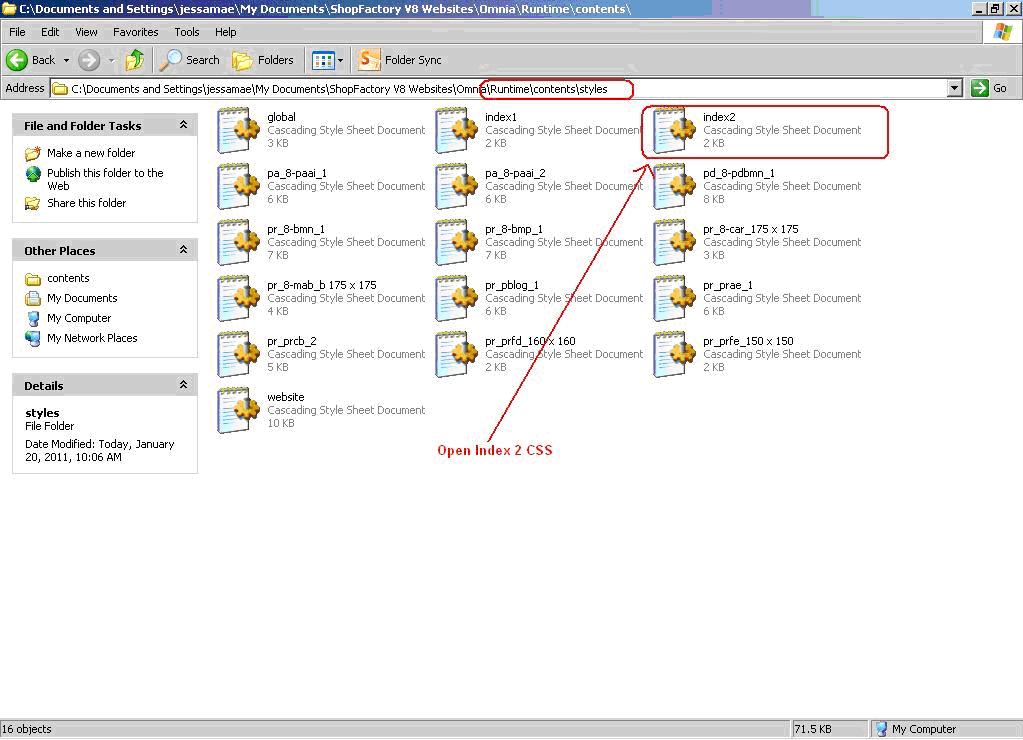
3. Openthe index2.css file
4. Locate td.idx2{}
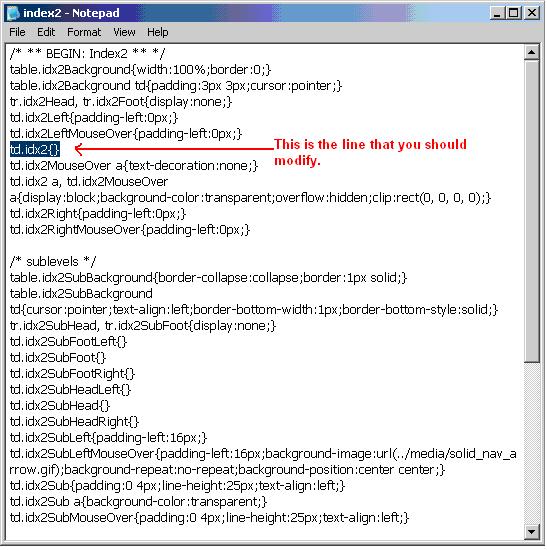
5. Add the line-height code E.g. line-height:20px;
The style will be“ td.idx2{line-height: 30px}”
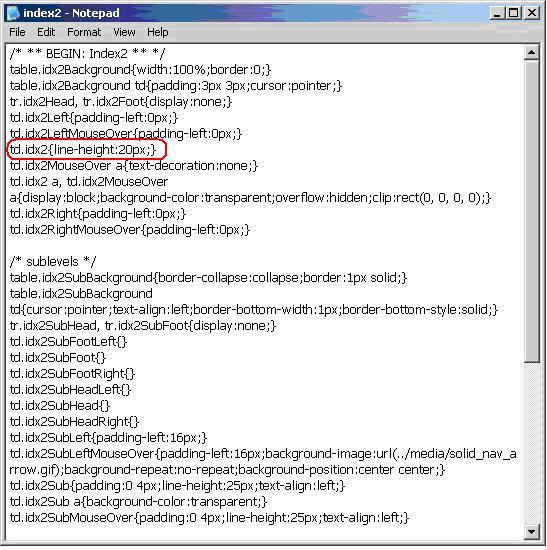
6. You also need to add the line-height code in the MouseOver style
E.g. td.idx2MouseOver {text-decoration: none; line-height: 30px;}
7. Save the index2.css file (File =>SAVE)
8. Close the file.
9. Open shop in ShopFactory
10. Preview with external browser.