This example is only available in the Professional version of Import Wizard.
The Option Checked field can have the following values
This specifies whether the option is active (checked) for this product:
0 = not active
1 = active
2 = required
The next set of values determines the type of options
Advanced usage of this field also let you define the type of the field by adding the following to the value;
+20 Radio buttons
+30 Text
+40 Text area
+50 Check box
+60 Multi selection list
+70 Multi checkbox
Note that some of these types do not use choices so they will disappear if imported.
So if I want to use a Radio button and I want it as a Required Field.
In the column "checked" I would use 2 for required plus (+) 20 for Radio button.
The value would be 22
It will look like this once it has been imported
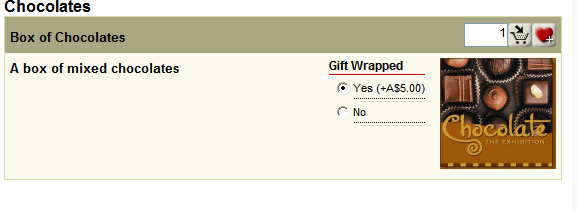
Attached is an example for radio button