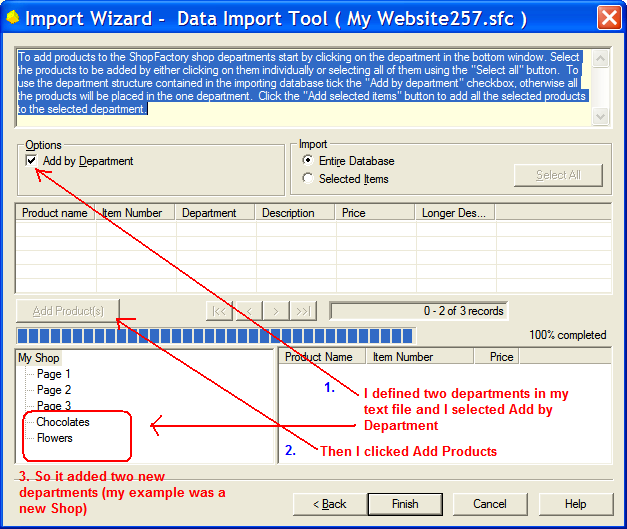IMPORTANT : Make sure that the SHOP you are importing to must be previewed externally before you import products via Import Wizard.
To add products to the your ShopFactory Shop's departments start by clicking on the department in the bottom window.
Select the products to be added by either clicking on them individually orselecting all of them using the "Select all" button.
To use the department structure contained inthe importing database tick the "Add by department" checkbox,otherwise all the products will be placed in the one department.
Click the "Add selected items"button to add all the selected products to the selected department.