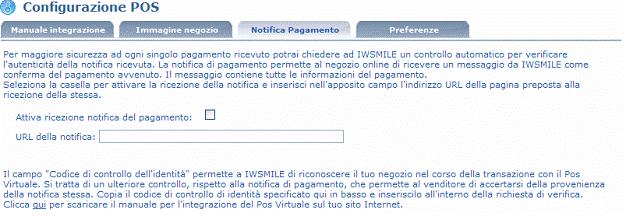To setup IWSMILE aspayment method please follow the steps below:
- Open shop in ShopFactory
- Go to Properties
- Select Payment method accepted
- Select IWSMILEfrom the list of payment methods
- Click Next
- Enter IWSMILE account ID and Merchant Key
- Select Euro as currency
- Tick IWSMILE
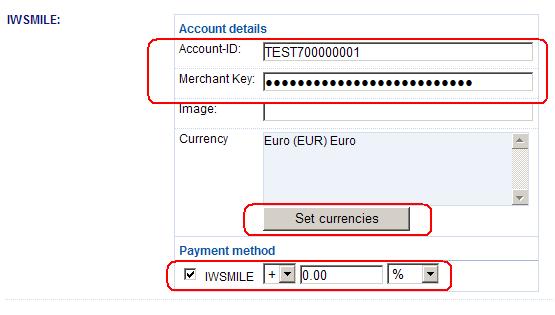
- Click Next
- And then click Finish
You also need to enter the callback URL below toyour IWsmile control panel so that this works properly.
Callback url :
https://www.globecharge.com/webshop/iwsmile.cgi
Enter this URL at IWSMILE admin: