Opening of links in a new window or a new tab is auser controlled setting in the browser. It can’t be controlled by a web page.
You can actually force Internet explorer to open thelink in new tab and not in new window, please follow this procedure:
- open Internet Explorer
-click on Toolsand then Internet Options

- Now click on the Settingsbutton under the Tabs section on the Generaltab
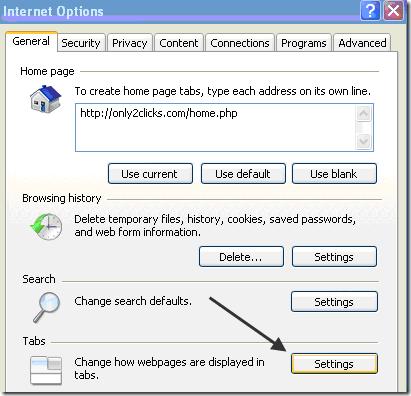
-Under theheading “ When a pop-up is encountered”, choose Alwaysopen pop-ups in a new tab
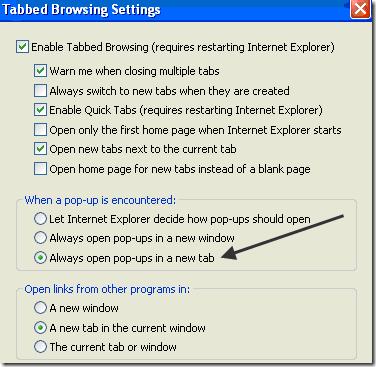
Now when youclick on a link in Internet Explorer that is set to open in a new window, itwill instead open in a new tab.